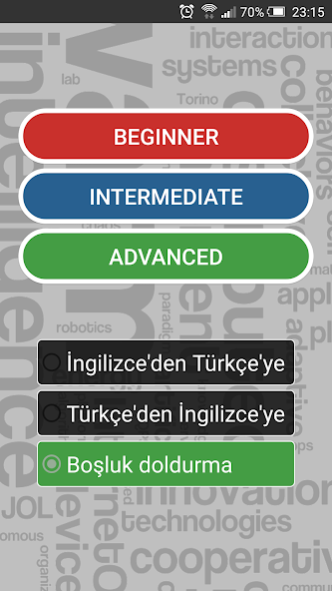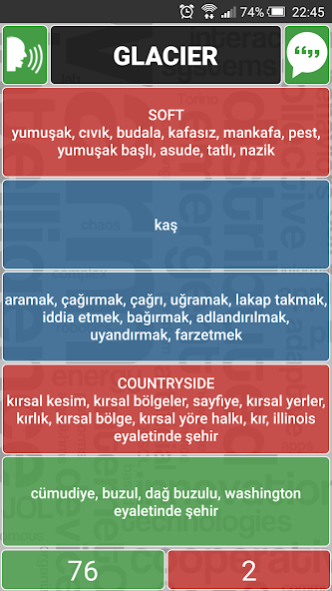Kuiz 1.2.1
Continue to app
Free Version
Publisher Description
956 in the smartcard link applications Beginner, Intermediate 1366 to 1931, there are words in the Advanced level.
randomly selected words from words, separately for each level of the user is presented, stylish 5 is required to be marked out the correct answer. In order to reinforce the meaning of the word after the correct stylish asked marked Clicking Sample sentences 5 users. asked the voice reading the words can also be reached. Application does not require internet connection. The design of the application is made in accordance with the purpose of displaying optimal on all devices. Application information if the water although the score has as aim to teach not to race.
The application is also hosting a dictionary you can search through the available words.
IELTS, TOEFL, YDS, TOEFL, UDS, employees like LYS exam, is recommended for high school or college preparatory classes studying in English. Application is based on improving the vocabulary and to reinforce the words with example sentences. In addition, the pronunciation of the words and example sentences relax with practice, so that errors can be corrected pronounced.
About Kuiz
Kuiz is a free app for Android published in the Teaching & Training Tools list of apps, part of Education.
The company that develops Kuiz is Mükerrem YILMAZ. The latest version released by its developer is 1.2.1.
To install Kuiz on your Android device, just click the green Continue To App button above to start the installation process. The app is listed on our website since 2016-05-16 and was downloaded 0 times. We have already checked if the download link is safe, however for your own protection we recommend that you scan the downloaded app with your antivirus. Your antivirus may detect the Kuiz as malware as malware if the download link to com.mukerremyilmaz.kuiz is broken.
How to install Kuiz on your Android device:
- Click on the Continue To App button on our website. This will redirect you to Google Play.
- Once the Kuiz is shown in the Google Play listing of your Android device, you can start its download and installation. Tap on the Install button located below the search bar and to the right of the app icon.
- A pop-up window with the permissions required by Kuiz will be shown. Click on Accept to continue the process.
- Kuiz will be downloaded onto your device, displaying a progress. Once the download completes, the installation will start and you'll get a notification after the installation is finished.